Here’s a little tutorial on how to untag yourself from Facebook comments. With so much engagement these days on Facebook thanks to the addition of video content and reels, you’re likely to be participating more in discussions and dropping comments.
While the comments hold value to the person who has posted the video or other type of content, they don’t always prove useful to the actual commenter. Especially annoying can be the tag feature. When you’re in the middle of a conversation, it’s definitely helpful. But later on, after the chat is over, or after you tire of the topic, you might prefer not to be tagged anymore.
By the end of this post, you’ll know how to untag yourself from Facebook comments. Let’s go!
There can be any number of reasons why you may want to untag yourself from Facebook comments:
- You’re done with the conversation and don’t want to be involved in it anymore.
- You don’t want certain profiles connected to yours, ie searchable, via your name.
- You don’t feel like having strangers on a public discussion group clicking and looking at your profile, especially after the convo is over.
- You don’t want your friends jumping into a conversation that you had on a separate group/page.
- You left comments from a different profile than your main one, and it doesn’t make sense for that profile to be associated with that conversation (maybe it’s a business or niche page).
- You like to keep your Facebook clean.
- You don’t want to be tagged on a spam thread – the more “out there” and tagged your profile, the more likely you are to attract fakes, spammers, bots, etc.
Here’s a 5-step tutorial to untag yourself in Facebook comments.
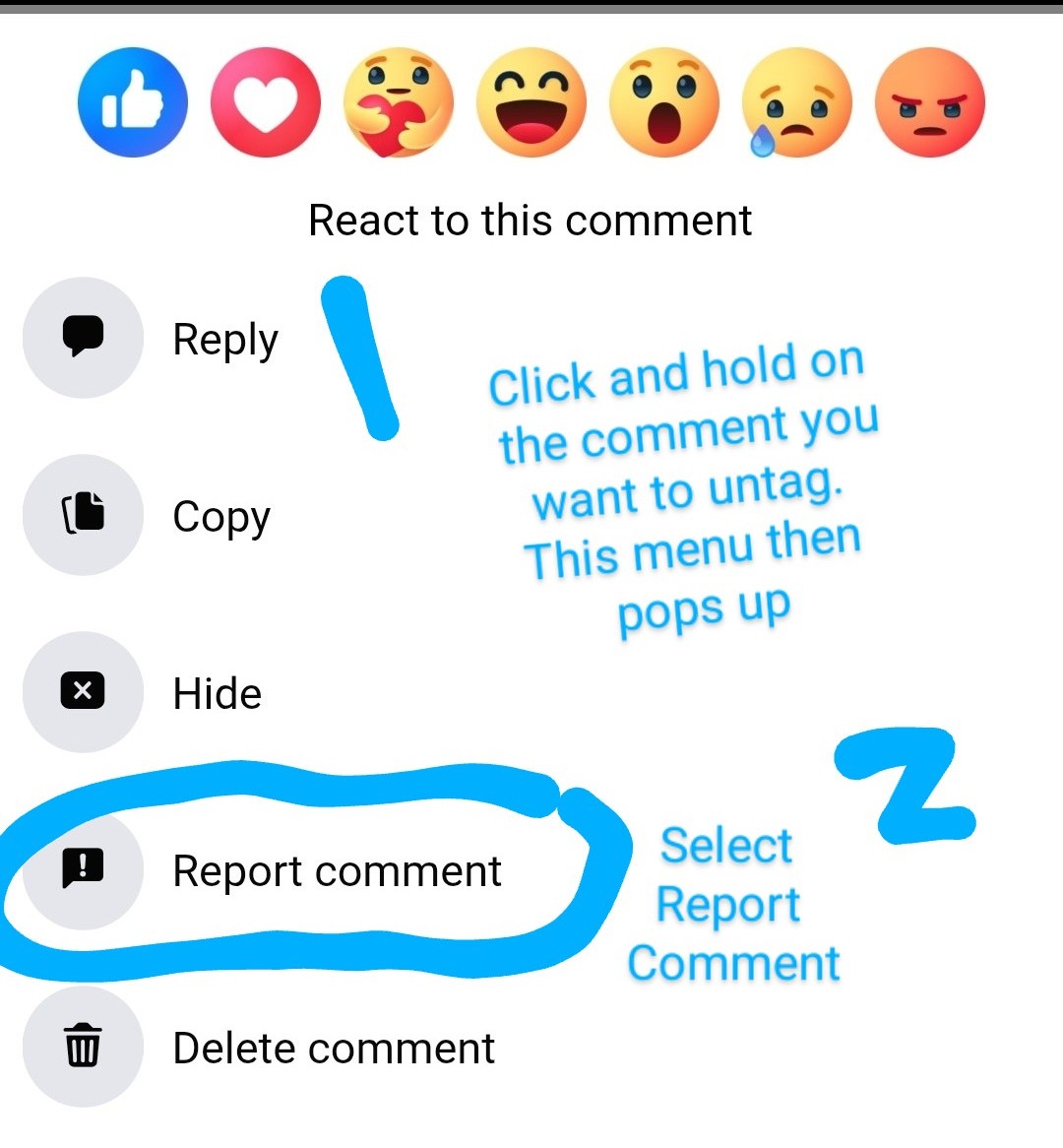
Step 1: Click and hold the comment you’re tagged in.
Step 2: A menu of choices opens up. Click REPORT COMMENT.
(Don’t worry, you’re not really reporting it unless you select that option.)
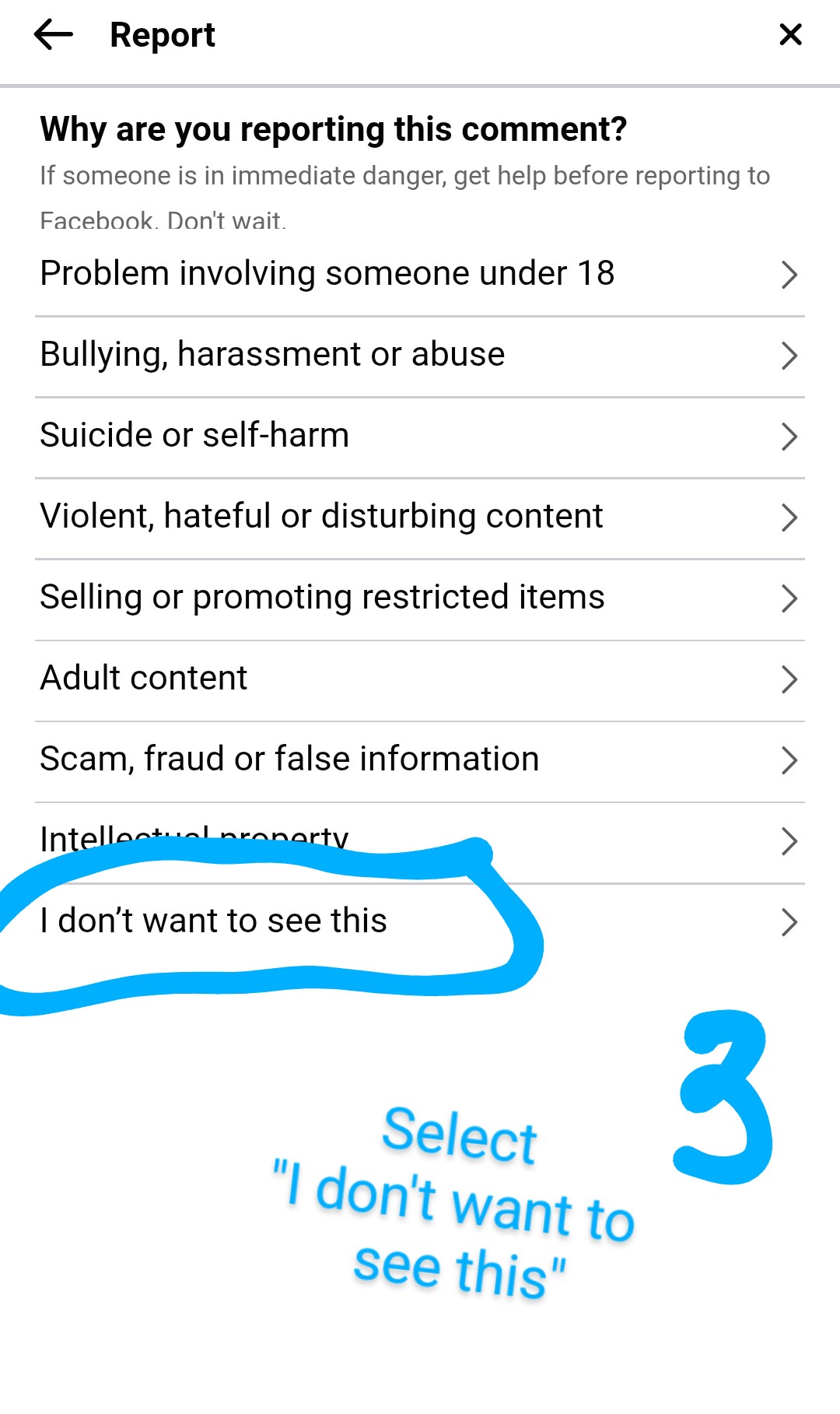
Step 3: Click “I don’t want to see this.”
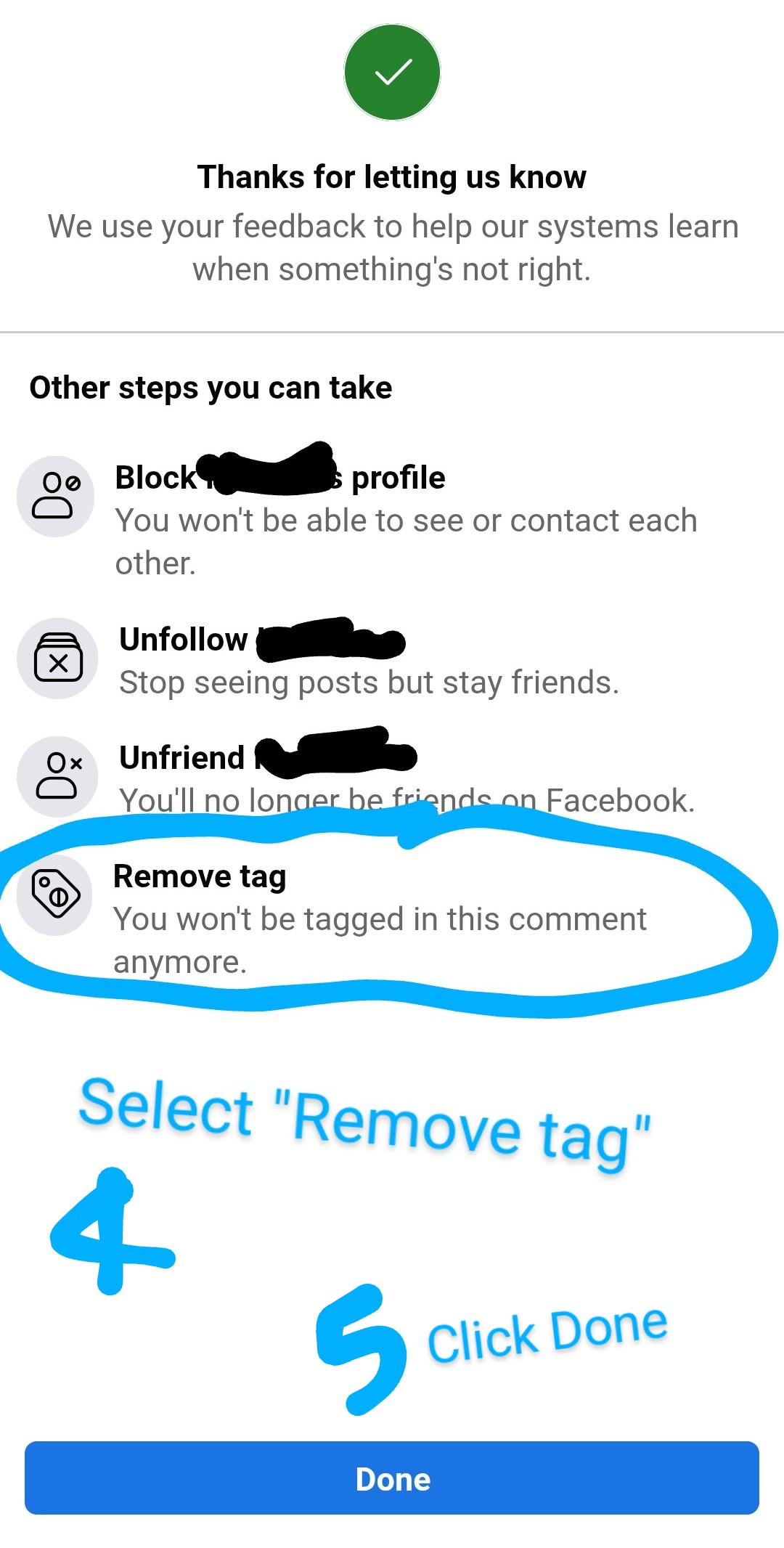
Step 4: Click “remove tag”.
Step 5: Click DONE.
For older comments that you once posted which you may not be able to find but they’re still out there, dive into the guts of your Facebook profile.
You can try the below methods, but Facebook seems to always be moving where things are and making it more complicated to remove tags and comments. The below suggestions may not be valid by the time you read this. Sorry! I did my best.
Possible other ways to manage tags…
Click the 3 dots. Click Activity Log. Click the activity you’re tagged in.
Click Activity Log, then Time, line, then Photo and Tag Review.
Good luck, and happy untagging!
